Ok, this one I ran an action on that I got from CoffeShop (see blog list on the side) called Autum Glow. After that, I flattened the image, added my watermark, and flattened it again.
I didn't do anything to this one except add the watermark
I used the quick selection tool to highlight the isolate the bloom and leaf, and then selected the inverse. I then desaturated it a bit, and selected in the inverse again, so I was back to where I started. I saturated the bloom a bit more, and then deselected it. I tweaked the levels a bit, and added my watermark.
This one's a bit longer.
First, I tweaked the levels. Then I duplicated my main image, set the layer to multiply, and merged the two. I then duplicated the layer again and used Gaussian Blur on the duplicate at 20%. I then set the blurry image to 50% opacity. I then duplicated the blurry layer and set the layer on screen, at 50%. The effect of the multiply, which darkens, and the screen, which lightens, gives you the light bloom dark background look. The blurring gives it a somewhat surreal look that works really well with glowers. Finally, I flattened the image, added my watermark, and flattened again.





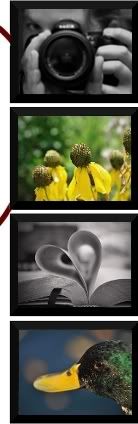

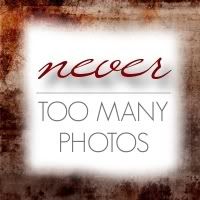
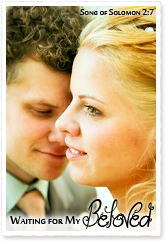




2 comments:
Beautiful and thank you so much for entering!
HC,
I think I liked the sunflower one best, but they were all great!
Your sister in Christ,
Lizzy Darcy
Post a Comment